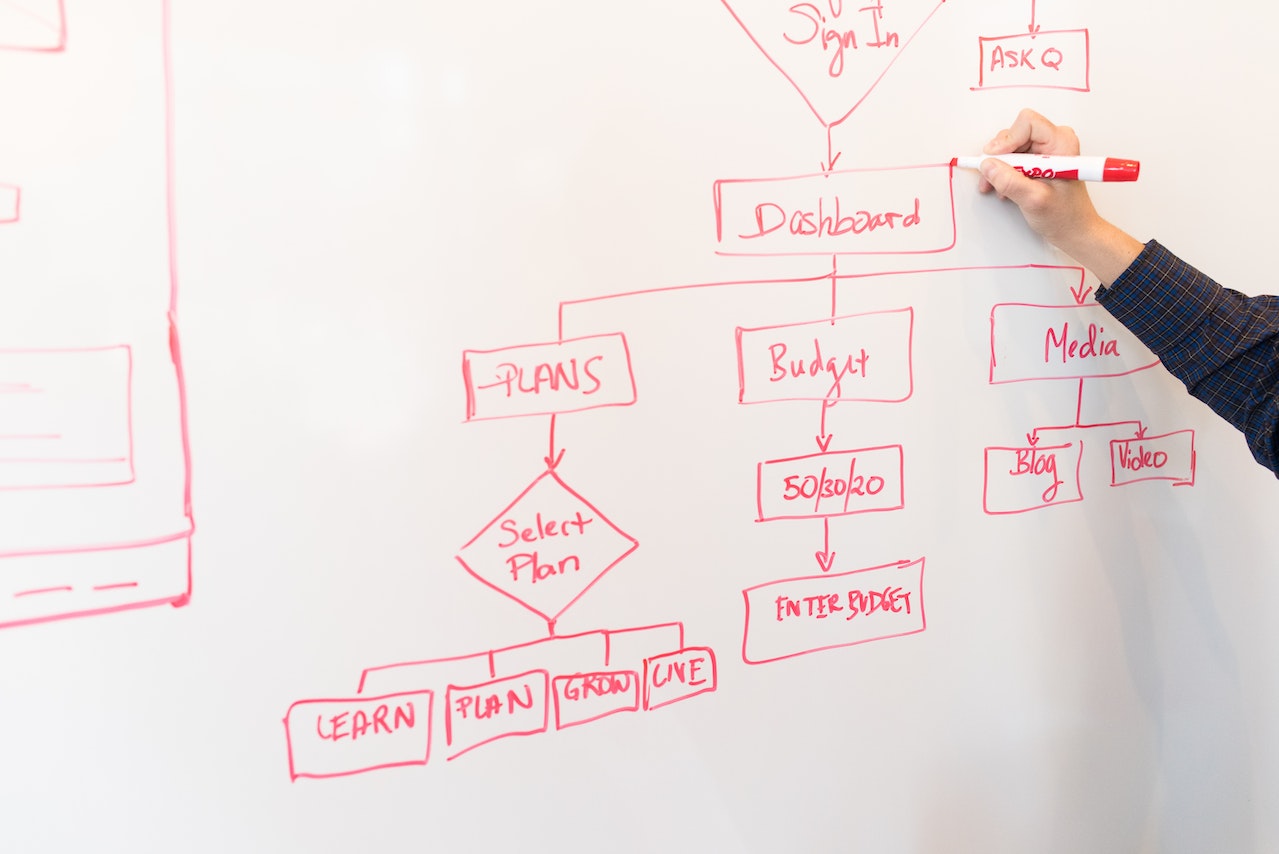Explainer videos have taken the marketing world by storm in recent years, and it’s easy to see why. These short, fun videos have been shown to not only be engaging, but also to increase brand awareness, improve sales and conversions, and even drive traffic. For businesses who have yet to learn the power of explainer videos, this guide on how to create explainer videos that engage and convert can help you get started with creating your own videos and finally start getting the results you want out of your marketing efforts.
What are Explainer Videos?
An explainer video is a short online video used to quickly describe your product or service in a way that is both engaging and easy to understand. In just a few minutes, you can concisely communicate what your business is all about and why someone should care. The better the video, the more people will engage with it and convert into customers! That’s why it’s important to follow these steps when creating an explainer video
Factors for Success
Whether you’re a startup or an established business, video is an essential piece of your marketing strategy. But with so many different types of videos out there, how do you know which one is right for you? Enter: the explainer video. Unlike other forms of advertising, it actually helps viewers understand what your product does. And since they are typically short in length, they are perfect for sharing on social media sites like Facebook and Twitter
As more people spend time online researching products before they buy them, having high-quality explainer videos can make all the difference when it comes to increasing conversions. To help you create better video content—and increase sales—we created this step-by-step guide to creating effective explainer videos. Get tips from industry experts and see examples of great explainer videos.
Step 1 – Brainstorm your idea
Before you start creating your explainer video, it’s important to have a clear idea of what you want to achieve. What is the purpose of your video? Are you trying to increase brand awareness, drive sales, or educate your audience? Once you know the purpose of your video, you can start brainstorming ideas for the content. For example, if you are looking to educate your audience on how to use your product, think about how this process works in detail. If you are looking to showcase a new product, think about where this product could be used and by whom. Consider including voice-over narration in this step as well! Voice-over narration will help set the stage for your explainer video and show viewers what they should expect from the experience. Remember, these videos should not only tell people how to do something but also why they should do it.
Step 2 – Identify the Benefits
Your explainer video should highlight the benefits of your product or service. What problem does it solve? How will it make your viewers’ lives better? Keep these benefits top of mind as you write your script. Don’t forget to include the price! If your viewer has been convinced of your value, they’ll be more likely to take action. Tell them what they need to do next. Tell them how much it costs, where to buy it, etc. If you’re in a highly competitive industry, don’t give too many specifics on the price (you can always mention it when they click through).
You don’t want people to go elsewhere before finishing your video. Provide some sort of incentive for taking action now: a discount code, free shipping, an offer that ends soon, etc. Then describe the final step: After clicking this link, please enter your email address here. After purchasing this item, please send us an email with proof of purchase.
Step 3 – Decide on an Idea
Creating an explainer video doesn’t have to be complicated. In fact, the best ones are usually the simplest. Before you start filming, you need to decide on an idea.
First, think about what you want your video to achieve. Do you want to increase brand awareness? Drive traffic to your website? Or promote a new product or service?
Once you know what your goal is, come up with a short list of ideas that you think would be effective in achieving it. Some examples include how-to videos, testimonials from satisfied customers, demonstrations of products and services, or summaries of recent blog posts. Now that you have some possible concepts in mind, narrow down your options by listing the pros and cons for each one. The pros will help convince people to invest their time into watching your video while the cons will keep them from clicking away after five seconds.
Step 4 – Write a Script
Your explainer video should tell a story that captivates your audience and outlines the problem your product or service solves. To do this, you’ll need to write a script. It’s easy! Start by brainstorming what it is you want to communicate with your video. If you have a specific message in mind, start there. Once you have an idea of what message you want to get across, flesh out that message into short sentences and paragraphs. These will form the basis for your script. Add details about who you are talking to, why they should care about what you’re saying, and how they can take action on the knowledge they just gained from watching your video. Don’t forget that humor goes a long way too!
Step 5 – Record the Voiceover
One of the most important aspects of an explainer video is the voiceover. The voiceover should be clear, concise, and easy to understand. Here are a few tips for recording a great voiceover:
1. Find a quiet place to record. This will help you avoid background noise that can be distracting to viewers.
2. Use a high-quality microphone. This will ensure that your voice is clear and easy to understand.
3. Take your time.
Step 6 – Outline your Screens
To engage your viewers and keep them watching, your explainer video should have a clear structure with a beginning, middle, and end. You can map out this structure by outlining the screens or scenes in your video. It is important to know what you want each scene to accomplish before you get started on making it.
The first scene should introduce the viewer to your product and their problem. The second scene should show how your product solves this problem for them. The third scene demonstrates why they need you as their solution, and finally, the fourth scene shows how easy it is for them to buy from you now that they know all of these great benefits about your company.
Step 7 – Shoot B-Roll and Interviews
B-roll is the supporting footage in your video – the shots that are not of people talking. This could be footage of your product in use, shots of your team working, or even just some nice shots of your city or office. B-roll makes your video more visually interesting and can help support the points you’re making.
Step 8 – Edit Your Video Together
Editing your explainer video is an important step in the process, as it can make or break your final product. Here are a few tips to keep in mind · Watch out for too many shots of one person talking – use editing to move around during interviews.
· Add transitions between shots to give your video more polish and visual interest.
· Cut out filler words such as um or like so they don’t detract from the message you want to communicate.
· Apply captions throughout the video so viewers can easily read what you have written (e.g., white on black text).
Additional Tips to Create Great Explainers
An explainer video is a great way to engage with your audience and explain your product or service in a way that is both interesting and easy to understand. Here are a few tips to create great explainers 1) Stick to the three-to-five minute time limit for the video.
2) Show, don’t tell! Instead of simply telling people about your company, show them what you do through visuals and visuals alone.
3) Keep it simple! There’s no need to overwhelm viewers with information; keep it simple and use as few words as possible while still conveying the important details of your product or service.
4) Stay on point!